
Tam Görünüm
Benzer ürünler
Switch/xbox 360/xbox One/pc/ps4/3/Android için Direksiyon Simidi Titreşim Kontrol Cihazı 7'si 1 Arada Oyun Simülasyonu Yarış Pedalları
224.70335.54
Renk : 3'ü 1 arada


Miktar :
Rapor
Telif hakkı ihlalini dahil etÜcretsiz Standart Kargo. Ayrıntılara bakınız
Sun, Dec 21 ile Sat, Jan 10 arasında tahmin ediliyor
Ürünü teslim aldığınız tarihten itibaren 30 gün içerisinde iade edebilirsiniz. Ayrıntılara bakınız
Güvenle alışveriş yapın
Para İade Garantisi
Sipariş ettiğiniz ürünü alın veya paranızı geri alın. Daha fazla bilgi edin
Bu öğe hakkında
CoreBox kaynağından alınmıştır
Satıcı bu ilanla ilgili tüm sorumluluğu üstlenir.Ürün numarası: 32157410
Ürün özellikleri
Fiş tipi
Yok, AB Tak, ABD Tak
Pil Özellikleri
Pil Dahil Değildir
Satıcıdan ürün açıklaması
How to choose compatible version for your game console :
The 3 in 1 option means it is for PC / PS2 / PS3
Note: You need to download the driver when connecting 3in1 to PC
The 7 in 1 option means it is for PC / PS3 / Xbox 360 and Xbox one / PS4 / Switch / Android
How To Connect To PC
a Plug the USB cable of the steering wheel into the computer.
b One channel LED on the steering wheel is always on
c In PC, X input is recognized as default mode.
Press the HOME button for 3 seconds to toggle between X input and D input.
d Install the driver when using D input mode.
How To Connect PS3
a Plug the USB cable of the steering wheel into the console for PS3.
b When one of the red channel LEDs on the racing wheel is always on, it is ready for use.
How To Compatible- Switch
a Plug the USB cable of the steering wheel into the dock of the compatible- Switch, or plug the USB cable of the steering wheel into the SwitchTM console through the OTG adapter not included with this product, it needs to be purchased separately.
b When one of the red channel LEDs on the racing wheel is always on, it is ready for use.
How To Connect Android Devices
a Plug the steering wheel USB cable into your Android TM smart TV or set-top box, or plug the steering wheel USB cable into your Android smartphone via an OTG adapter not included with this product, which needs to be purchased separately.
b When one of the red channel LEDs on the racing wheel is always on, it is ready for use.
How To Connect PS4/Xbox One Consoles
a Connect the appropriate original game controller or a third-party compatible game controller to the USB Type-A port on the rear of the steering wheel.
b Plug the USB cable of the steering wheel into the game console.
Packge Included
Please select the corresponding one for your game console.
1* Steering Wheel
1* Pedals


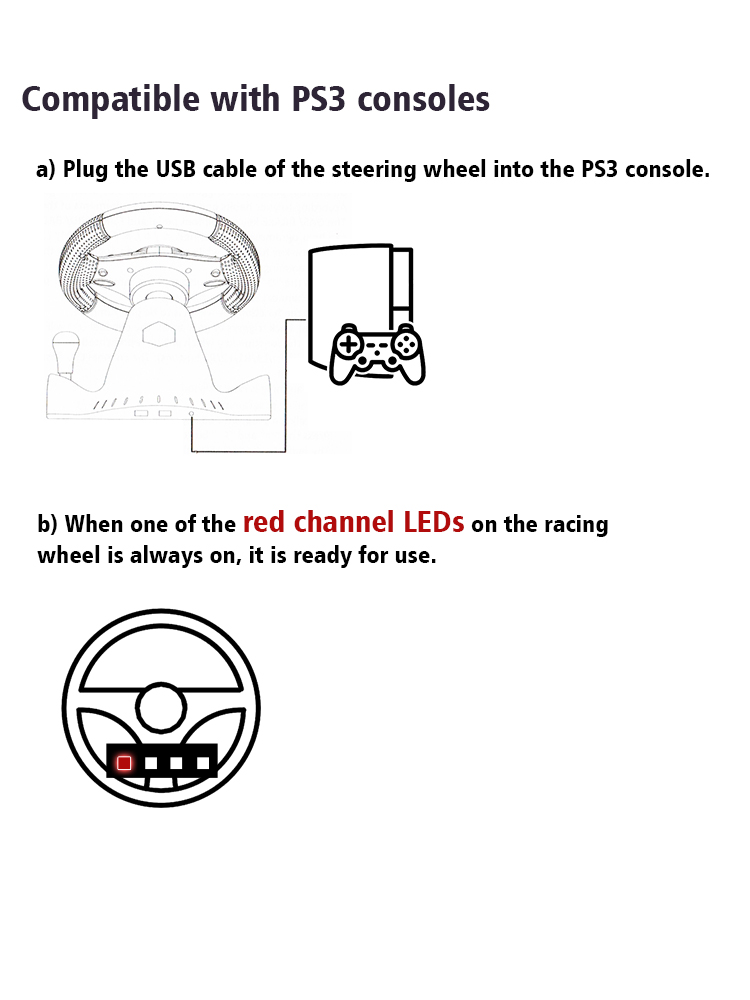
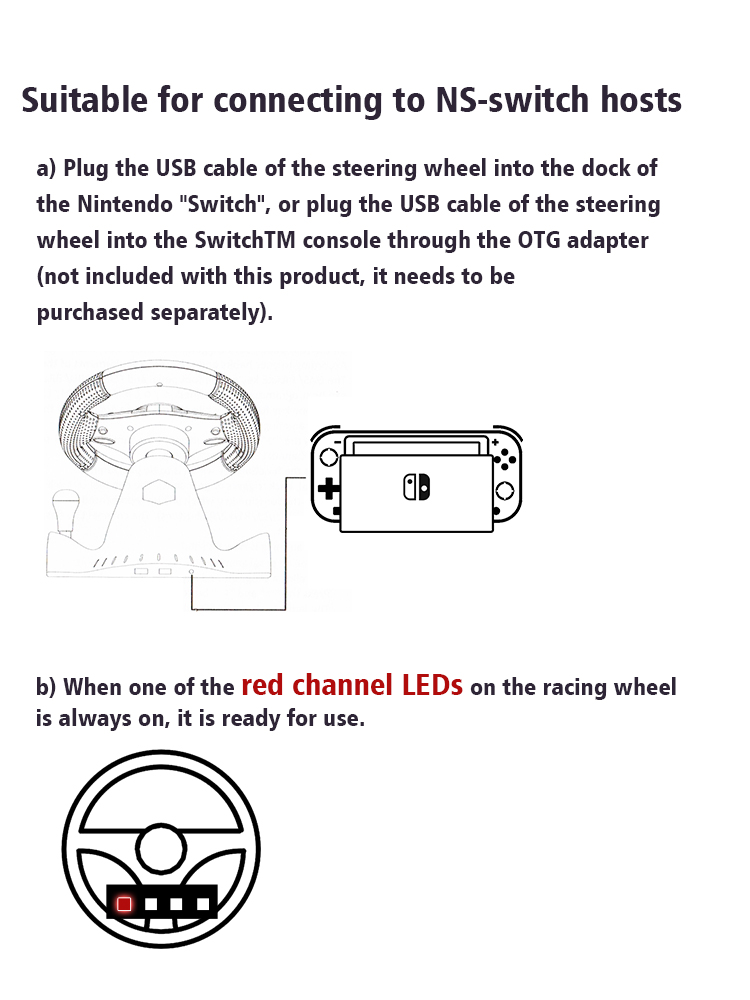
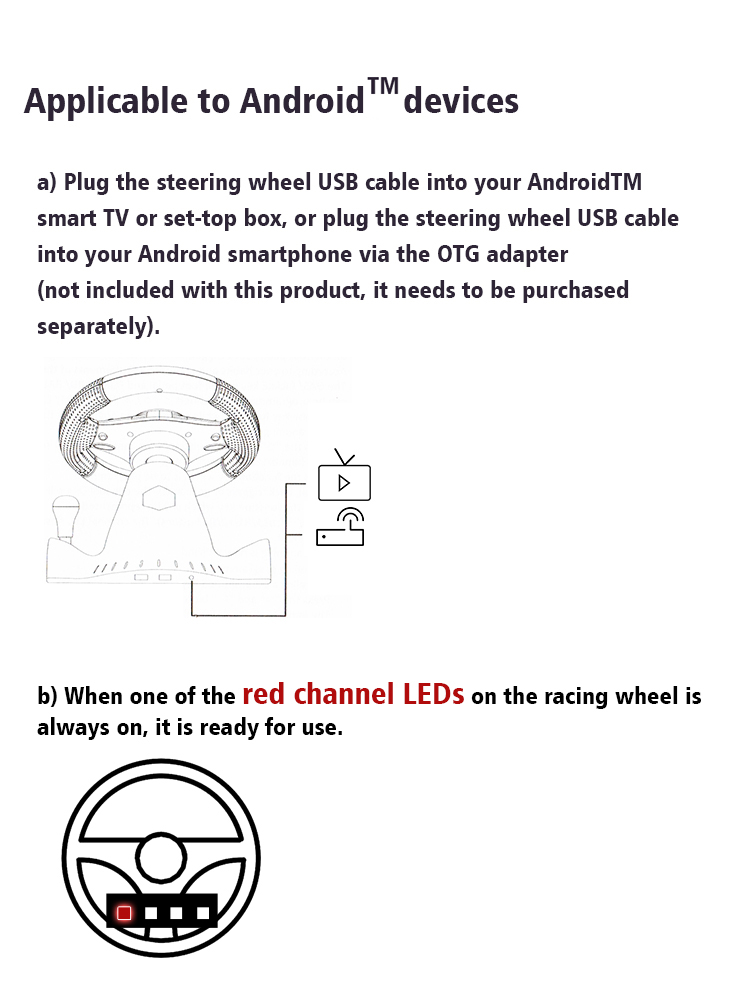



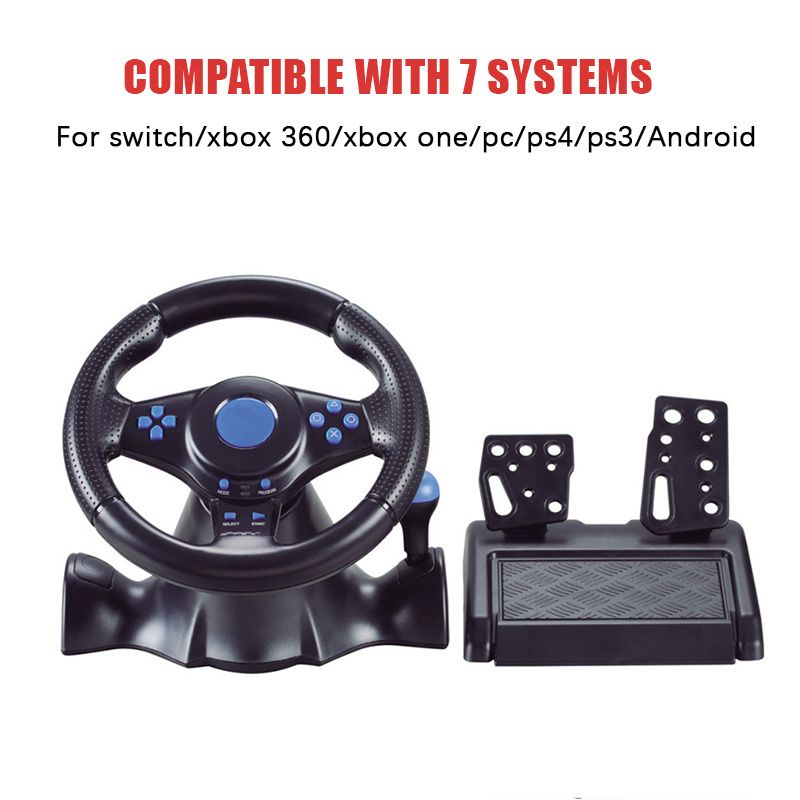












 7,646 incelemeye göre 5 üzerinden 4.4
7,646 incelemeye göre 5 üzerinden 4.4