Tam Görünüm
Benzer ürünler
Huion HS64 Grafik Çizim Dijital Tablet OTG Fonksiyonlu İmza Kalemli Tablet Pilsiz Android İçin
129 satılmış
221.83311.20
Renk : siyah

Den sevk etmek : Çin
Avustralya
Çin
ALMANYA
Rusya Federasyonu
ispanya
Amerika Birleşik Devletleri
fransa
Brezilya
Meksika
Miktar :
Rapor
Telif hakkı ihlalini dahil etÜcretsiz Standart Kargo. Ayrıntılara bakınız
Thu, Nov 20 ile Wed, Dec 10 arasında tahmin ediliyor
Ürünü teslim aldığınız tarihten itibaren 30 gün içerisinde iade edebilirsiniz. Ayrıntılara bakınız
Güvenle alışveriş yapın
Para İade Garantisi
Sipariş ettiğiniz ürünü alın veya paranızı geri alın. Daha fazla bilgi edin
Bu öğe hakkında
Satıcı bu ilanla ilgili tüm sorumluluğu üstlenir.Ürün numarası: 32464474
Ürün özellikleri
Uyumlu Marka
Samsung, Fujitsu, Msi
Satıcıdan ürün açıklaması
Ultra-thin Wide Use
The Huion HS64 graphic tablet weighs 258g and is 8mm thick, supports Android mobile phone connection, as well as OS 10.12 or later and Windows 7 or later operating systemsUyumlu Microsoft Office programları, örneğin Word, PowerPoint, OneNote ve daha fazlası
Battery-Free Pen for Energy Saving
Easily connect your device to the HS64 tablet, play the OSU game or start your work, sketch, paint or edit photos, sign documents digitally, create mind maps, draw diagrams or take notesNice choice for distance education and web conferencing, online meetings or teaching
Large Working Area
The Pen Tablet Features PC/Laptop Work Area is 160 x 102mm and Mobile Phone/Tablet Work Area is 102 x 63.8mm5080 LPI pen resolution and 266PPS report rate provide smooth drawing for your artwork creationNot suitable for iPhone/iPad/HUAWEI jMM-ALOOVNS-T200Note: The cursor does not show up in SAMSUNG at present
Convenient 4 User-defined Express Keys
Providing more tsustomization options at iur
fingertips, capture and express your ideas faster and more easily
Packaging
1*HS64 Drawing Tablet
1 * PW100 Pen
1*Nib Clip
8xNibs
1*Micro USB Cable
1*OTG AdapterUSB-C
1*Quick Start Guide
FAQ:
1.Can I connect HS64 to iPhone or iPad?
Sorry, but noCurrently, these two models only support Windows 7 or above, OS 10.12 or above, and Android 6.0 or above
2.Why doesn't my Huion tablet respond when connected to my Android phone or tablet?
Once connected to a phone or tablet, the Huion tablet will automatically detect and switch to phone mode, in which the pen can only work in the area to the leftButtons on both the Huion tablet and the pen will not work in phone mode eitherAlso, you cannot rotate your Android phone or tablet when using phone mode
3.Do I need to install a driver when connecting the tablet to an Android phone or tablet?
NopeThe pen tablet can work without installing any driver on your phone or tablet
But you'll need to install a driver first when connecting
to and PC
4.What should I do when the tablet fails to enter phone mode?
When the HS64 pen tablet failed to enter phone mode automatically, please press button ① for 3 seconds to enter phone mode
5.What App can be used in phone mode?
Theoretically, as long as it is a drawing software that can be used under Android OS, then you can use that drawing software in phone mode





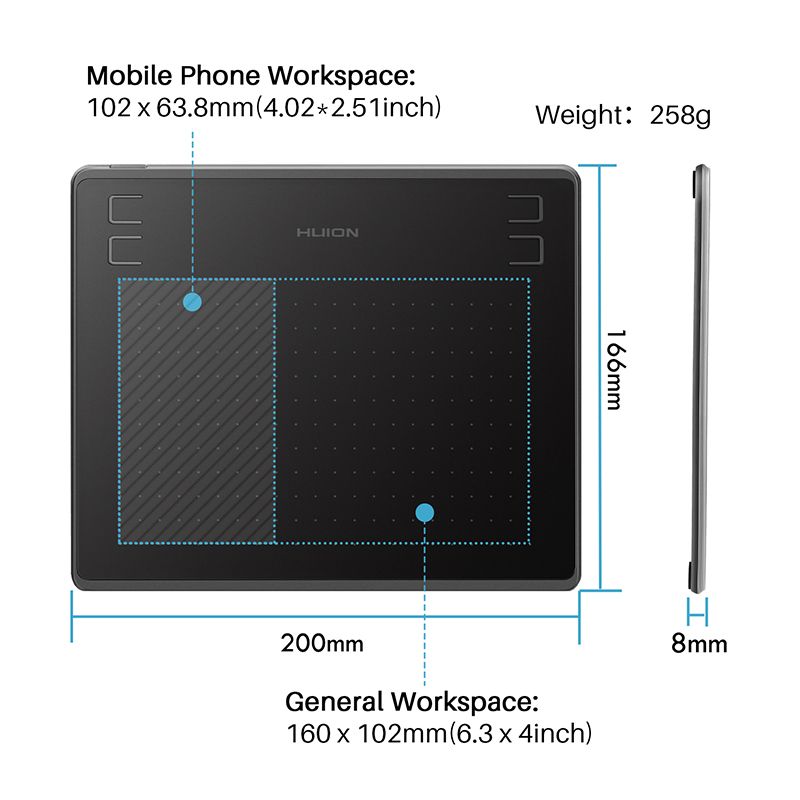
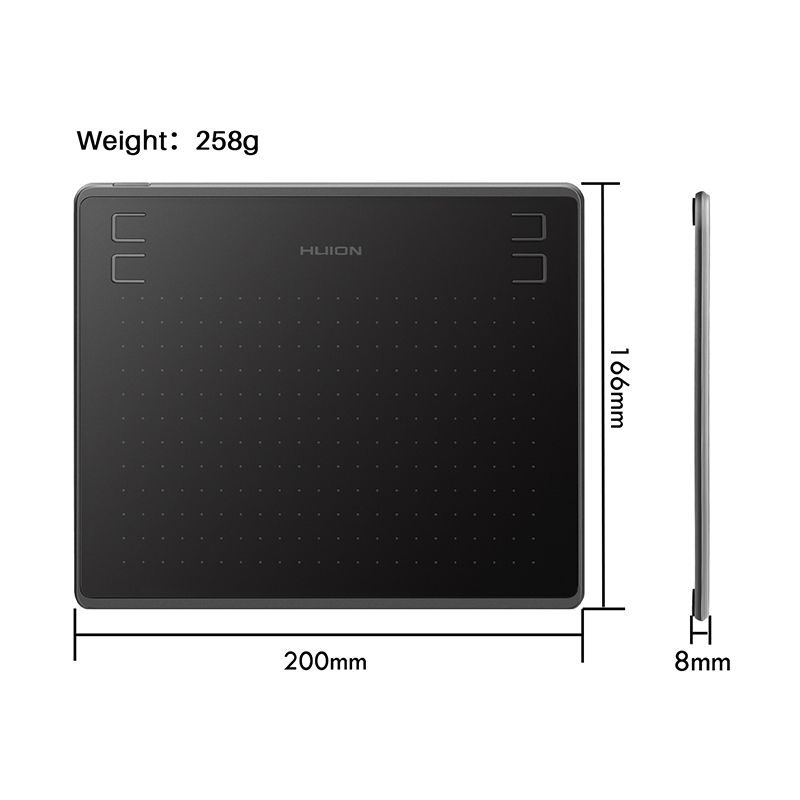


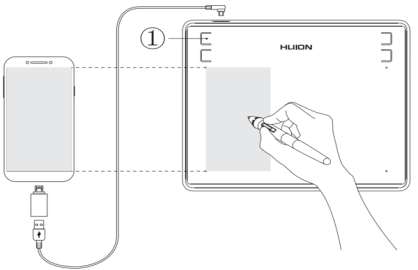
Videolar
Bu ürüne ait videolar








 7,646 incelemeye göre 5 üzerinden 4.4
7,646 incelemeye göre 5 üzerinden 4.4