
Tam Görünüm
Benzer ürünler
Çocuk saati Akıllı bileklik öğrenciler çocuk hareket ölçer bileklik titreşimli alarm saati LED elektronik saat
24.13
| SKU | Fiyat | Miktar | |
|---|---|---|---|
 | mavimsi | 24.13 | |
 | Pembe | 24.13 | |
 | beyaz | 24.13 | |
 | menekşe | 24.13 | |
 | yeşiller | 24.13 | |
 | Siyah | 24.13 |
Rapor
Telif hakkı ihlalini dahil etÜcretsiz Standart Kargo. Ayrıntılara bakınız
Thu, Dec 18 ile Wed, Jan 7 arasında tahmin ediliyor
Ürünü teslim aldığınız tarihten itibaren 30 gün içerisinde iade edebilirsiniz. Ayrıntılara bakınız
Güvenle alışveriş yapın
Para İade Garantisi
Sipariş ettiğiniz ürünü alın veya paranızı geri alın. Daha fazla bilgi edin
Bu öğe hakkında
Playspice Happy kaynağından alınmıştır
Satıcı bu ilanla ilgili tüm sorumluluğu üstlenir.Ürün numarası: 26138848
Ürün özellikleri
mermi noktası 1
Çocuk saati
Satıcıdan ürün açıklaması
T5S Instructions
● Watch the time/date: in standby state, tap [Down button] to display the time, display the date after 5 seconds to view the number of steps: In standby state, press [down button] twice to display the number of steps, in the state of display the number of steps, hold down the button for 3 seconds to clear the step count data
● Viewing distance: In standby state, press [down button] 3 times consecutively to display the number of miles of the day's movement
● Check calories: In the standby state, press [down button] 4 times to display the calories consumed during the day's exercise
● Check the alarm clock: In the standby state, press [Down button] five times to display the current alarm switch status
● Check the remaining power: in the standby state, hold down the [down button] for 3 seconds to display the remaining power, when the power is less than 10%, the remaining power will be displayed after looking at the time/date, reminding the need to charge
● Enter the timing state: In the standby state, tap [Down button] to display the time, then press [down button] for 3 seconds to display "0", then tap [Down button] to enter the timing, the timing range is 1 second ~59 minutes 59 seconds, during the timing, you can tap the button to pause/continue the timing, and press [down button] for 3 seconds to exit the timing.
● Set time: In standby state, tap [Down button] once to display the time, then hold down [Up button] for 3 seconds, you can enter the setting mode, at this time, "hour" starts to flash, tap [Down button] to increase the hour number, or tap [up button] to reduce the hour number, after the hour is set, hold down [up button] for 3 seconds, then "minute" starts to flash. Tap [Down button] to increase the number of minutes, so set the month/day/year /12/24 hours
● Set the alarm: In the standby state, press [Down button] 5 times to switch to the alarm screen, and then long press [Down button] to turn on/off the alarm clock (display OF indicates the alarm is off, display time indicates the alarm is on). After starting the alarm, hold down the [up] key for 3 seconds to enter the alarm setting mode. At this time, Hour starts to flash. Tap the key to adjust it, or hold down the [Up] key to change the minute setting of the alarm.

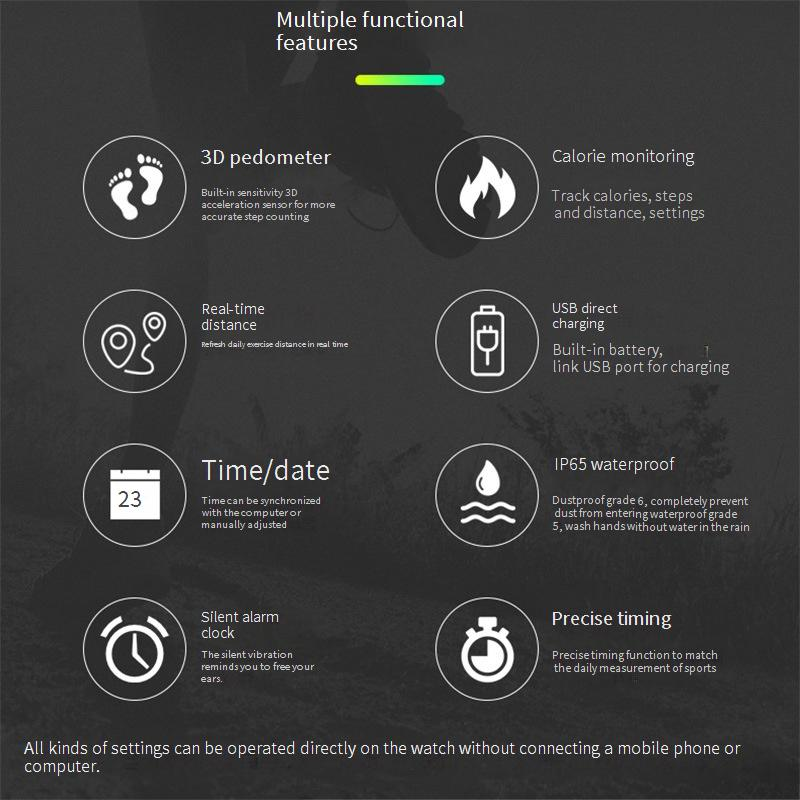






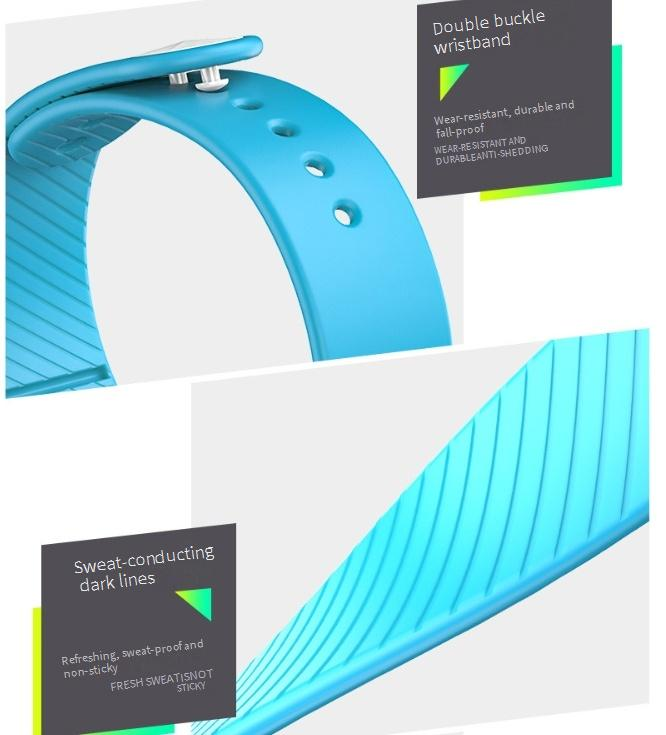






 7,646 incelemeye göre 5 üzerinden 4.4
7,646 incelemeye göre 5 üzerinden 4.4