
Tam Görünüm
Benzer ürünler
iPad Klavyeleri için 10'' Dokunmatik Yüzey Teclado Mi Pad 5 Kablosuz Tablet Klavye Şarj Edilebilir
67.72102.85
Renk : puslu mavi














Eksen Gövdesi : İspanyol
İspanyol
Korece
Japon
Rus
Arapça
İtalyan
Portekizce
Alman
İbranice
ABD İngilizcesi
Fransızca (QWERTY)
Miktar :
Rapor
Telif hakkı ihlalini dahil etÜcretsiz Standart Kargo. Ayrıntılara bakınız
Sun, Dec 14 ile Sat, Jan 3 arasında tahmin ediliyor
Ürünü teslim aldığınız tarihten itibaren 30 gün içerisinde iade edebilirsiniz. Ayrıntılara bakınız
Güvenle alışveriş yapın
Para İade Garantisi
Sipariş ettiğiniz ürünü alın veya paranızı geri alın. Daha fazla bilgi edin
Bu öğe hakkında
IN SPRING 3C kaynağından alınmıştır
Satıcı bu ilanla ilgili tüm sorumluluğu üstlenir.Ürün numarası: 18386940
Ürün özellikleri
Özellikler
Diğer, Ayna, Ten Benzeri
Eksen
Diğer, Yeşil Eksen, Kırmızı Eksen
Sayısal tuş takımı
Hayır
Bağlantı
Kablosuz, Bluetooth, Diğer
Boyut
<100Mm, >130Mm, 100Mm-120Mm
Satıcıdan ürün açıklaması
Features:
1.Standard 3.0Bluetooth-compatibleSolution
2.Effective distance 10 meters
3.Magneticallykeyboard
4. Battery:Rechargeable lithium battery
Design for IOS Windows Andriod Tablet/for iPhone Phone
Note.If you use Bluetooth-compatible mouse and touch keyboard, the ipad system must be upgraded to IOS13 or above 2. After the upgrade, open and set up an auxiliary function. You can use the mouse as soon as you open the auxiliary touch 3. Bluetooth mouse and keyboard can be connected to ipad at the same time.
Tablet on the product picture are NOT INCLUDED.
-Available language of Keyboard
Russian,Korean,Spanish, French(QWERTY), German, Italian, Japanese, Portuguese, Arabic, Thai, Hebrew,please contact us before order or leave a message If you need any other language of keyboard.
you can switch all of other language you need after setting language and keyboard on your tablet.
Please press ' Ctrl+Space' or 'Shift+ Space' switch language
-Bluetooth-compatiblekeyboard connection method:
1: Turn on the "on" button in the keyboard
2: Press the "FN+C" key on the keyboard
3: Turn on theBluetooth-compatibledevice on tablet you need to connect to
Bluetooth-compatible keyboard connection method
1: Turn on the "on" button in the keyboard
2: Press the "connect" key on the keyboard
3: Turn on the Bluetooth-compatible device on tablet you need to connect to
4: Find it in "my device" and click "connected"

















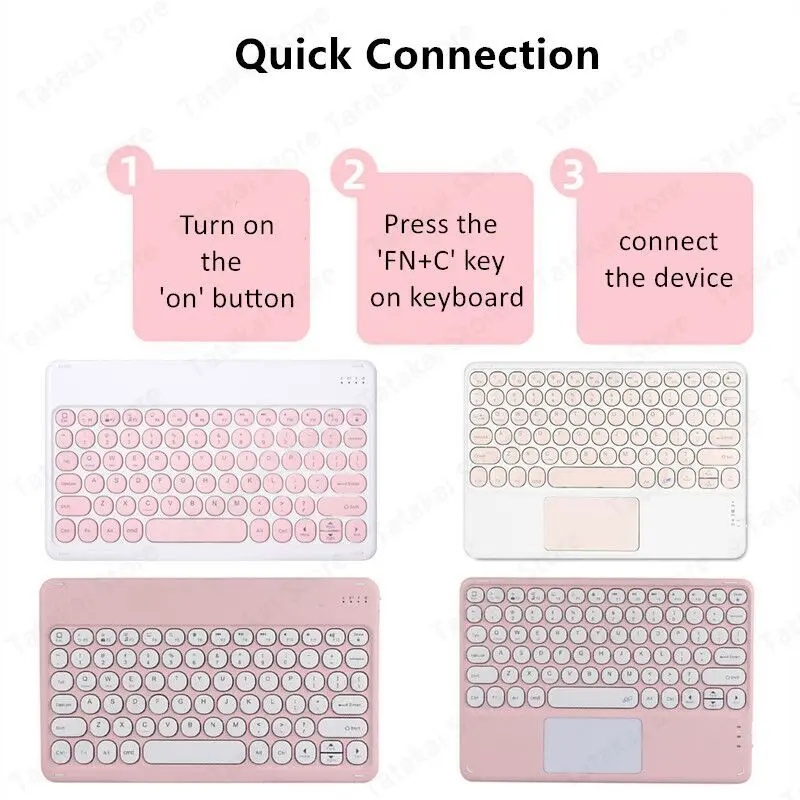
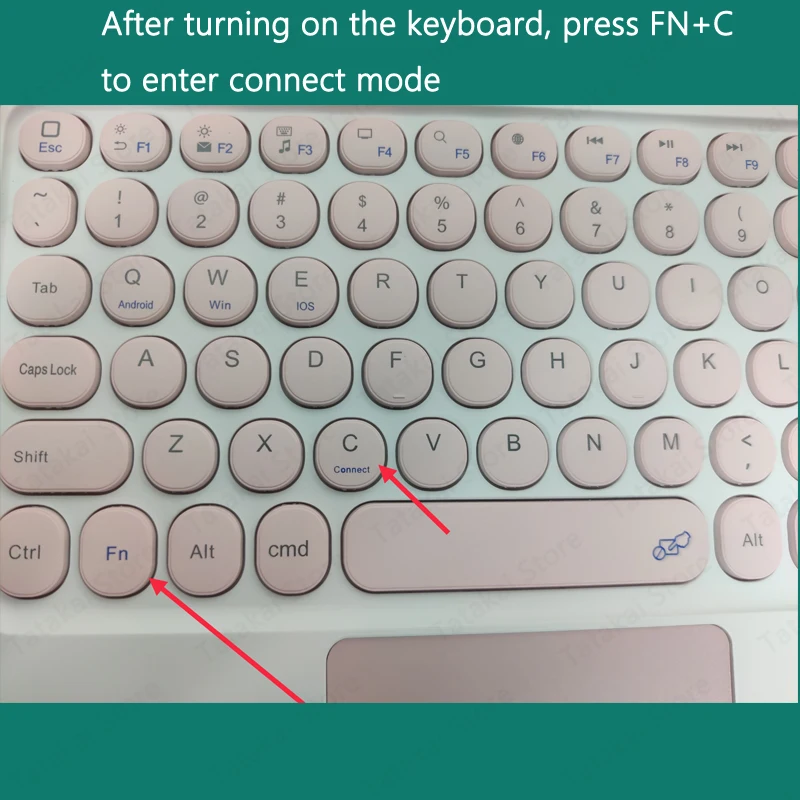



 7,646 incelemeye göre 5 üzerinden 4.4
7,646 incelemeye göre 5 üzerinden 4.4